Introduction
This is a style guide to help in formatting Markdown content for the site. In general, I’ve tried to adhere to GitHub style, with the intention that anything that renders on GitHub will render here as well. The following isn’t meant to be exhaustive, just a reminder of what’s possible with Markdown.
Headings
# Heading 1
## Heading 2
### Heading 3
#### Heading 4
##### Heading 5
###### Heading 6
Heading 1
Heading 2
Heading 3
Heading 4
Heading 5
Heading 6
Text styling
Italicize text by surrounding it in *asterisks* or _underscores_.
Bold text by surrounding it with **double asterisks** or __double underscores__.
Combine with **_double asterisks plus underscores_**.
Strike-through text with ~~double tildes~~.
Superscript contiguous text with carrots like x^2y, surround with parentheses for more complex expressions like x^(2y + 3z).
Italicize text by surrounding it in asterisks or underscores.
Bold text by surrounding it with double asterisks or double underscores.
Combine with double asterisks plus underscores.
Strike-through text with double tildes.
Superscript text with <sup> like x2y or more subscript text with <sub> like xj.
Lists
* Thing one with an asterisk
+ Thing two with a plus
- Thing three with a minus
1. The first order of business
2. The second order of business
* The first part of the 2nd order
* The second part of the 2nd order
3. The third order of business
- Thing one with an asterisk
- Thing two with a plus
- Thing three with a minus
- The first order of business
- The second order of business
- The first part of the 2nd order
- The second part of the 2nd order
- The third order of business
Links
[This is an external link to Google](http://www.google.com/)
[This is a relative link to elsewhere in the site](/projects/)
This is an external link to Google
This is a relative link to elsewhere in the site
Images
Images work like links, but with a prefaced !. This supports SVG as well PNG, JPG, etc…

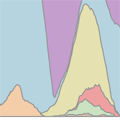


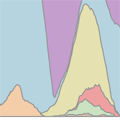
Can always drop in HTML, so sizing adjustments can be done with:
<img style="width:30px;" src="/images/logo.svg"/>
Code
A bit of inline monospaced font can be made `by surrounding text with backticks`.
A bit of inline monospaced font can be made by surrounding text with backticks.
Larger code blocks can be made by surrounding the block with three backticks ```, and code can be highlighted by specifying language after the backticks, like so:
```javascript
var s = "JavaScript syntax highlighting";
alert(s);
```
```ruby
s = "Ruby syntax highlighting";
puts s
```
var s = "JavaScript syntax highlighting";
alert(s);
s = "Ruby syntax highlighting";
puts s
Tables
column A | column B | column C | column D
-------- | -------- | -------- | --------
1A | 1B | 1C | 1D
2A | 2B | 2C | 2D
3A | 3B | 3C | 3D
| column A | column B | column C | column D |
|---|---|---|---|
| 1A | 1B | 1C | 1D |
| 2A | 2B | 2C | 2D |
| 3A | 3B | 3C | 3D |
Blockquotes
> The data we have is not the data we want, and the data we need is not the data we have.
The data we have is not the data we want, and the data we need is not the data we have.
Equations
Equations are rendered using KaTeX and take the follow LaTeX syntax. Equations are delimited by Liquid tags.
Inline equations: {`% eqinline \dot{x} = \sigma(y-x) %`}
Displayed equations:
{`% eq \left( \sum_{k=1}^n a_k b_k \right)^2 \leq \left( \sum_{k=1}^n a_k^2 \right) \left( \sum_{k=1}^n b_k^2 \right) %`}
Except remove the ` from between { and %.
Inline equations:
Displayed equations:
Horizontal rule
Use three of more hyphens, asterisks or underscores.
***
---
___
Line breaks
Here's a line for us to start with.
This line is separated by two newlines, so it will be a separate paragraph.
This line is also a separate paragraph, though...
Adding a single line break does not create a new paragraph.
Here’s a line for us to start with.
This line is separated by two newlines, so it will be a separate paragraph.
This line is also a separate paragraph, though… Adding a single line break does not create a new paragraph.
